
| |
|
|
|
|
COLORDESK PHOTO--Retouch Page |
|
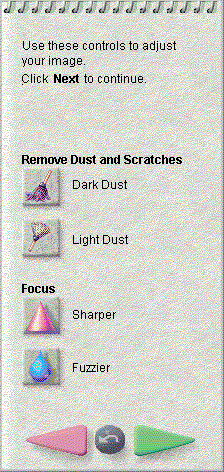
|
Remove Dust and Scratches:: Click the appropriate button to activate the tool. Move your cursor over the image to the top-left corner of the section that has the dust or scratch. Click and drag the mouse button to the bottom-right corner of the section. Release the mouse button. A box will appear on top of the image. Click the OK button to complete the operation. Focus - Sharper: Click this button to sharpen the focus of your image. Each time you click, your photo will get sharper. Focus - Fuzzier: Click this button to blur the focus of your image. Each time you click, your photo will get fuzzier.
|
|
|
|
|
| |